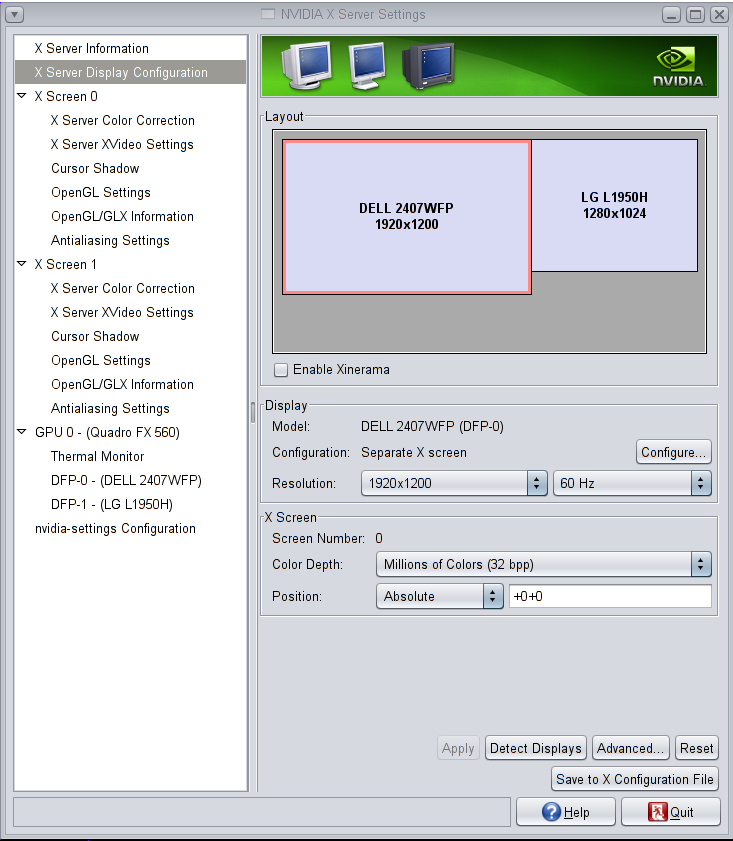6539777 Cannot disable mpxio on x86/x64 platforms without serious pain
Yesterday I logged `6539777 Cannot disable mpxio on x86/x64 platforms without serious pain`_, which is the real root cause of `6539612 Run “stmsboot -d” on x86 platform will cause system boot failure`_.
Unfortunately, whatever process is used to push bug data from internal (bugster) to external (`b.o.o.`_) completely screwed up the workaround entry. This makes me mad not just because I spent a heap of time writing it carefully, but because the information that it presents to you via `b.o.o.`_ is useless!
AAAARRRRRGHHHHHH
So herewith is the workaround field, unadulterated and (hopefully!) useful if you ever findyourself in this situation:
ALWAYS exclude your root fibre-channel controller from the mpxio-disabled list.
A modification to the /kernel/drv/fp.conf file is required. Determine your bootpath``and then make the appropriate modifications:``# /usr/sbin/eeprom boot-path
bootpath=**/pci@1d,0/pci1022,7450@4/pci1077,132@1/fp@0,0/sd@w266000c0ffe92245,8:a**!! we want the piece between /pci@1d,0 and /fp@0,0``# cat >> /kernel/drv/fp.conf
name="fp" parent="/pci@1d,0/pci1022,7450@4/pci1077,132@1" port=0 mpxio-disable="no";
^D``!! hit control-D here``# /sbin/bootadm update-archive``If you find yourself in the situation where your system has not come back up and is stuck trying to``fsck /``, then login as root when prompted, run
.. code-block:
# mount | grep "/ on" / on /pci@1d,0/pci1022,7450@4/pci1077,132@1/fp@0,0/sd@w266000c0ffe92245,8:a read/write/setuid/devices/dev=780240 # mount -o remount,rw,logging /devices/pci@1d,0/pci1022,7450@4/pci1077,132@1/fp@0,0/disk@w266000c0ffe92245,8:a /
Note the change from "sd" to "disk" - this is due to the way that fibre-channel luns are presented by the device tree on the x86 architecture.
Now I need to log a bug against `b.o.o.`_ itself. grrrrrrrr .. _6539777 Cannot disable mpxio on x86/x64 platforms without serious pain: http://bugs.opensolaris.org/view_bug.do?bug_id=6539777 .. _b.o.o.: http://bugs.opensolaris.org .. _6539612 Run “stmsboot -d” on x86 platform will cause system boot failure: http://bugs.opensolaris.org/view_bug.do?bug_id=6539612