We're getting ready for J's 40th birthday, and asked a good friend who's handy with presentation software to put together a photo-based invitation for us to print. Which worked nicely until we got to the point of wanting to put four of them on the same A4 page.
My first few attempts were to convert the pptx to pdf, then import into GIMP, scale and then put four copies into one new image. This failed miserably when it came to the text - full of jaggies.
What I needed was a contact sheet.
Most of the hits you'll see in a simple search are for creating contact sheets
with Adobe products such as Illustrator, Photoshop or Bridge. Since I don't
have those, I tried using psnup and psbind, but couldn't figure out the
right invocation. Then I went back to GIMP, and found Indexprint,
but that wasn't quite right either.
Finally, in desperation I went back in to PowerPoint, copied the slide another
3 times, and then chose Print to PDF. I had a quick look in Preview.app, and
went wandering through the print dialog and noticed the Layout menu. That menu
had just what I needed - 'n' pages per page!
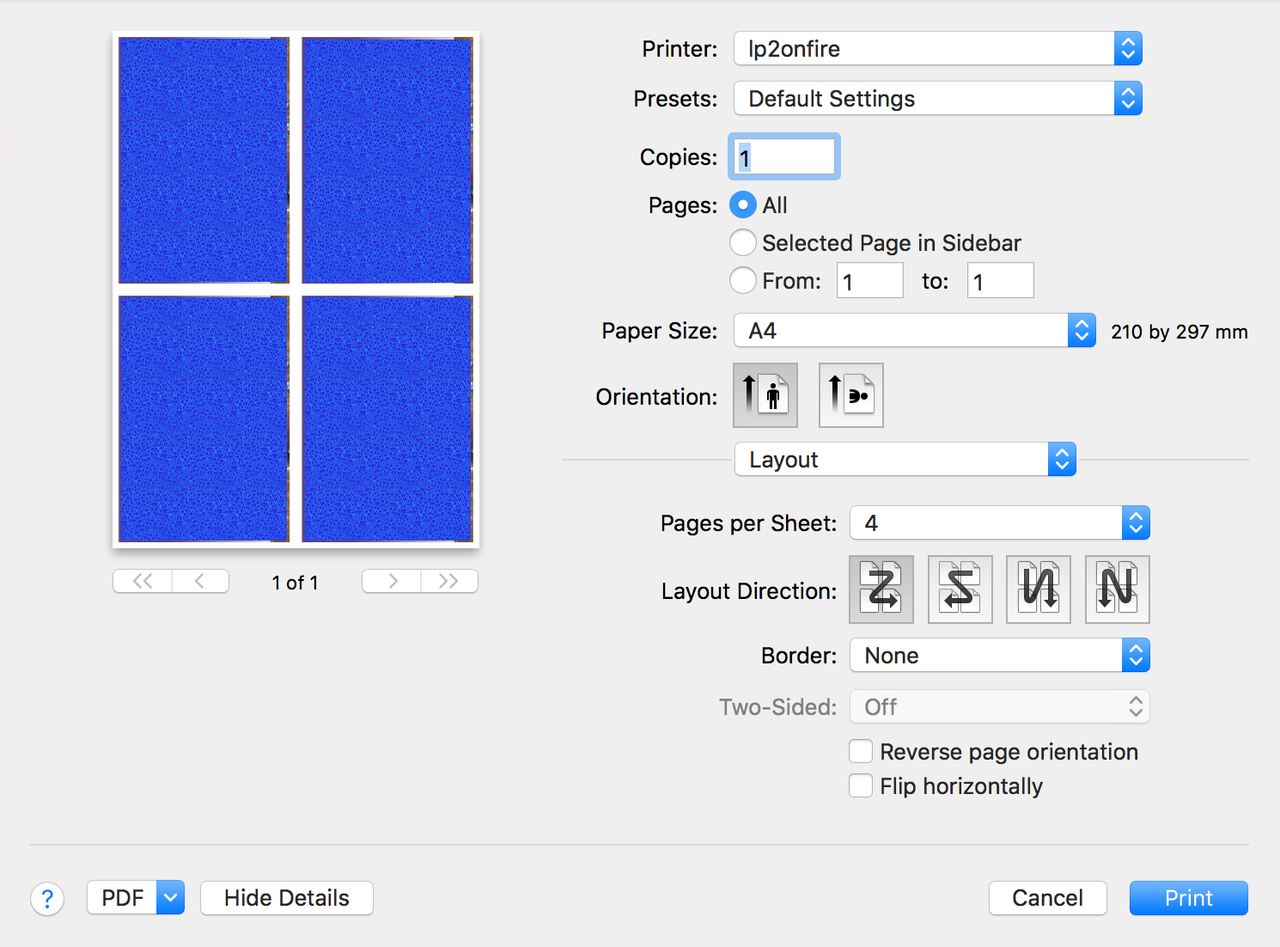
A few minutes later and lp2onfire has delivered a nice A4-sized photo
contact sheet.