A response to linux.com’s review of Darktable
I tried adding this response as a comment on linux.com’s review of Darktable, but it seems to be lost in a moderation queue.
The Darktable RAW photo editor and workflow manager for Linux (and experimental support for Mac OS X and Windows) is for non-destructive editing of RAW photo images.
The support for MS Windows isn’t there. As houz points out in his post on the topic:
The hard part is the question “Shall I commit it to git?”. Code wise it’s only a really small change, but the implications might be huge..... Maintaining a code base which none of the developers can run, test or debug is a nightmare.
From what I’ve seen in the bug tracker and threads on the mailing lists, I’d suggest that the Mac OSX support is better than experimental even though it does need work. Support for FreeBSD is coming along fast. The other OS which darktable runs on is Solaris. As the maintainer of that part of the codebase (which, frankly, is mostly just the packaging metadata), I was really chuffed to see Pascal’s comments about it in the #darktable irc channel.
The review then makes comments on the default styling of the application, which, frankly I agree with. For me, the defaults are too dark and too small. I created a darktable.gtkrc which everybody is welcome to try out. You’ll notice a difference between this screenshot with my gtkrc
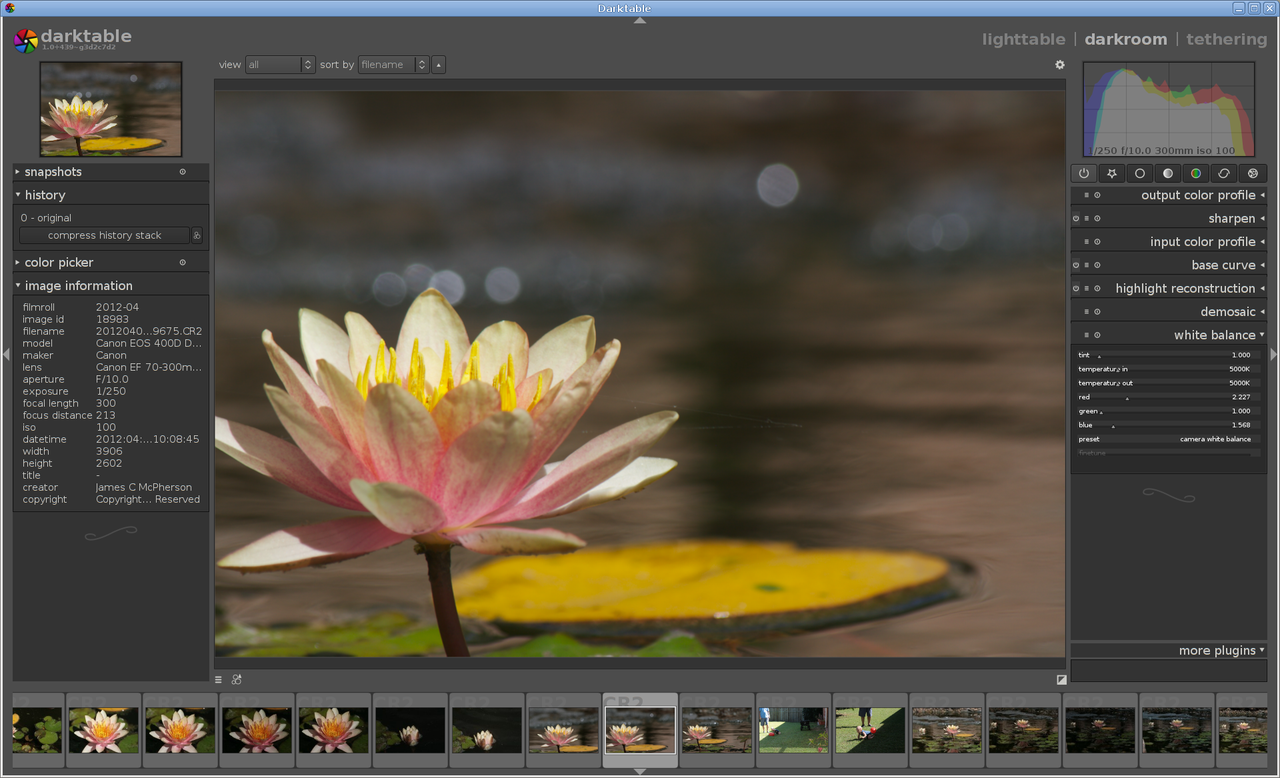
and this one, with the default:

Lastly (on this topic), the review talks about editing the system-wide
darktable.gtkrc. DON’T DO THIS! Sure, most linux systems are effectively
single-user systems, but if you hack on files which are delivered by your
packaging system to system locations, you’ll screw things up when you come to
upgrade. And if you are on a multiuser system, your choices might not be liked
by your fellow users. Please create a
**$HOME/.config/darktable/darktable.gtkc** if you want to hack on the
gtkrc.
My penultimate comment relates to this paragraph:
Saving images is a bit awkward because you have to switch to the light table and use the export module. But you’ll never accidentally overwrite your original because Darktable won’t let you; nothing is changed until you export your image.
Firstly, a niggle – what we’re talking about here is exporting images, not saving changes to RAW files. As that second sentence notes, as the first quote at the top mentions, and as darktable notes in bullet 2 at the features list, darktable is a non-destructive editing tool. If you make changes to how an image looks on your screen, those changes are saved to the history table in the application library, and saved in your associated sidecar (.xmp) file.
Finally, in the comment I submitted to the article, I included some detail on why I like darktable enough to make sure that it runs on my favourite operating system:
It’s Open Source, so I can contribute ideas, bugfixes and other changes easily
It’s written in portable C (90%, the rest is imported libs in C++)
It took very little effort to make it build and run on Solaris 11
If it runs on Solaris, I don’t have to run Adobe Lightroom (which means one less VBox running Windows)
The plugin system – very extensible, and there are some pretty neat plugins to use (velvia and colour zones for starters)
Did I mention the community?